RS232 Interface Board for Micron MM50 Series Electronics 1/8 DIN Instruments

Key Features
- Includes RJ11 connector for use with a 4 or 6 wire data cable.
- Cable assembly available for direct connection to a PC DB9 COM port.
- Suitable for point-to-point data communications.
- Suitable for all 1/8 DIN Micron DPMs, counters, timers & remote displays.
- Selectable baud rates to 19,200.
- Isolated from meter and power grounds.
 |
 |
 |
 |
Description
The Micron RS232 serial communication board allows a Micron 1/8 DIN digital panel meter, counter or timer to be interfaced to an external device with an RS232 serial communication port, such as a PC, PLC or other instrument. Connection to a PC allows programming via Micron's free Windows-based Instrument Setup Software, or to output readings to a PC for display and datalogging.
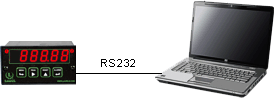 RS232 is suited for point-to-point communications via a single RS232 line;
RS232 is suited for point-to-point communications via a single RS232 line;
however, two 6-digit Micron remote displays can be connected to a single RS232 line in multidrop fashion and be digitally addressed. Each remote display cannot only display the serial data like a meter, but also process the data to control built-in relays and generate a scaled, isolated 4-20 mA, 0-10V or -10V to +10V analog output. The RS232 request-to-send line (RTS) can be set to a latched mode, where a single reading is transmitted when the line is taken high momentarily. This mode allows a single data transfer to be commanded by another device.
Multiple meters can be digitally addressed using other Micron interface boards: Ethernet board, Ethernet-to-RS485 converter board, USB board, USB-to-RS485 converter board, RS485 board with dual RJ11 connectors, and RS485 board with dual RJ45 connectors. An RS232 board is recommended if the objective is to interface a single meter to a PC with an available RS232 COM port.
Three serial protocols are user-selectable: Modbus RTU, Modbus ASCII, and Micron ASCII. The Micron ASCII protocol is the simplest and is recommended if a Microns is the only device on the data line, as would normally be the case with RS232. For more information, please see our Modbus Protocol Serial Communications Manual and our Serial Communications Manual.
Installation
|
CBL01 cable assembly. Includes DB9 and RJ11 connectors to connect a Micron with an RS232 board a PC RS232 COM port. Plugging into the Micron is the RJ11 connector of a common 6-wire data cable. Plugging into the COM port of a PC is custom-wired DB9-to-RJ11 adapter, which accepts the other end of the 6-wire data cable. The DB9-to-RJ11 cable assembly is sold by Micron as P/N CBL01. |
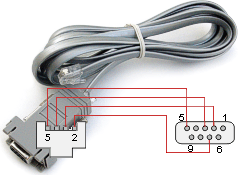 |
|
CBL02 USB-to-RS232 adapter. Includes USB and DB9 connectors. Combined with a CBL01 cable (illustrated), it allows a Micron meter with an RS232 board to be connected to a PC USB port. Note that Micron also offers a USB board, which allows a Micron meter to be connected to a PC USB port using a standard USB cable. |
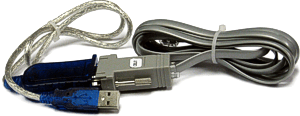 |
Specifications
Electrical Specifications
| Ethernet Board Specifications | |
|---|---|
| Connection | RX, TX, GND, RTS (optional) |
| Data rates | 300, 600, 1200, 2400, 4800, 9600, 19200 bps |
| No. of devices on data line | 1 (point-to-point) |
| Connector | Single RJ11 jacks |
| Line length, max | 50 to 1000 ft (15 to 300 m) depending on cable |
| Isolation | 250V rms working, 2.3 kV rms per 1 min test |
| ESD Protection | 15 kV per IEC 1000-4-2 |
| EMI Immunity | 10 V/m per IEC 1000-4-3 |
| EFT Protection | 2 kV per IEC 1000-4-4 |
| Short Circuit Protection | Continuous |
| Selectable Protocols | Modbus RTU, Modbus ASCII, Micron ASCII. |
Protocol Specifications |
(implemented on meter main board) |
| Modbus RTU | |
|---|---|
| Standards Compliance | Modbus over Serial Line Specification V1.0 (2002) |
| Data Formats (selectable) | 1. No parity, 8 data bits, 2 stop bits |
| 2. Odd parity, 8 data bits, 1 stop bit | |
| 3. Even parity, 8 data bits, 1 stop bit | |
| Applicable Interface Boards | Ethernet, USB, RS232, RS485, RS485 Modbus |
| Conversion to Modbus TCP | Automatic |
| Main Board Revision Level | Level 5 or above |
| Modbus ASCII | |
| Standards Compliance | Modbus over Serial Line Specification V1.0 (2002) |
| Data Formats (selectable) | 1. No parity, 7 data bits, 2 stop bits |
| 2. Odd parity, 7 data bits, 1 stop bit | |
| 3. Even parity, 7 data bits, 1 stop bit | |
| Applicable Interface Boards | Ethernet, USB, RS232, RS485, Modbus RS485 |
| Conversion to Modbus TCP | Automatic |
| Main Board Revision Level | Level 5 or above |
| Micron ASCII | |
| Data Format | No parity, 8 data bits, 1 stop bit |
| Protocol | Micron Micron ASCII |
| Applicable Interface Boards | Ethernet, USB, RS232, RS485, RS485 Modbus |
| Main Board Revision Level | Any |
Micron Software Requiring a Communications Board
- Instrument Setup Software runs on a PC and provides a Windows Graphical User Interface (GUI) as an alternative to programming the meter from the front panel. This software can be downloaded from this website at no charge. Its use requires a serial communications board in the meter, but following setup that board can be removed if desired. Compatible with Modbus or Micron ASCII protocol.
- Custom Curve Linearizing Software is compatible with the Extended option version of all Microns. Not applicable to temperature. Custom curve linearization can provide exceptional accuracy from low cost transducers and extend their working range on the high and low ends. This software can be downloaded from this website at no charge. Meter setup requires a serial communications board in the meter and the Micron ASCII protocol, but following setup that board can be removed if desired and any protocol can be used.
- Data Logging Software turns a PC into a data logging system. The RS232 board allows data logging with a single meter. Use of RS485 boards allows data logging with up to 31 Micron instruments. Data can be logged from selected meters into an ASCII file, which can then be imported into MS Excel. Data can also be displayed on the computer screen in the form of up to 64 actual or virtual panel meters in 4 groups (or screens) of up to 16 meters each. Compatible with Micron ASCII protocol only.
